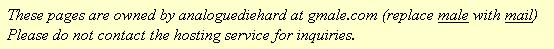Allen & Heath GL-2200-32 Mixer Console
Last Update 05-31-2025
In 2003 the R&B/Funk/Blues band I was playing in had outgrown
the 16 channel mixer, so after a lot of research I bought this new
32 channel Allen & Heath GL2200 plus Anvil case. By 2006 I had
relocated to a new job where the GL2200 was too big for the small
venues in the new town. Since then I had acquired smaller mixers for
band PA, so I relegated the big mixer to the studio. It's a stage
mixer but it is flexible enough for studio work. To date the
only other time I brought this big mixer out for stage use was the
2010 reunion for a club band, because I wanted to record the show on
my Alesis HD24 multitrack recorder. By 2021 I had relocated to
a new job new state new town new house... retirement is not far off
so I'm tired of moving!!!
These Allen & Heath GL2200 mixers are great bang for the
buck. 100% analog, the channels are well spec'd, the routing
is very flexible, and the audio quality is really good. It
includes a test tone generator which is handy for checking the
integrity of routing, which was omitted on succeeding
models...? The Achilles Heels on many mixers is the mic preamp
and/or EQ; on this product they sound stellar. As I integrated
this into the studio, one lesson learned is that a 24 channel mixer
does not necessarily work with a 24 track multitrack recorder... all
40 channels on this mixer are utilized for mixing of 24 track
projects (the additional 8 channels are four sets of stereo input
channels).
Most bargain and mid-level mixers have a multiple of channels on a
single circuit board (multiples of 4 or 8). This GL mixer has
independent circuit boards for every channel, input and output (but
it is not a modular format). That makes servicing (and
modifications) much easier, although I have yet to have a
malfunction on these.
I modified the GL for recording work. I modified the
channel strip to route direct out to pre-insert - the stock channel
strip has post-insert and I did not want to record channels with
compressors or other processors, I wanted the recorded signal to be
unprocessed and have the flexibility to play back while
experimenting with post processing. That was a modification I
finished just before the 2010 reunion - a crucial detail for live
recordings! The stereo program outputs also have a similar
modification, so I could send audio to a stereo recorder without the
inserts impacting the recorded material. The GL2200 channel
strip aux sends comes configured from the factory so the mute kills
the send to the pre-fader aux - OK for theater (you want wireless
mics muted when actors are in the dressing room), but not a
desirable feature for studio work. While most compact boards
are stuck in this mode, the GL2200 offers jumpers so you can change
the routing so that the mute does NOT kill the pre-fader send to the
monitor. That's more like it.
My recording system is an Alesis HD24, which has 24
tracks for my multitrack system. As I added devices to my
studio, it became apparent that a 24 channel mixer does not equal a
24 track recorder - I needed 32 channels (actually 40 if you count
the stereo channels) to support the multitrack channels PLUS the
returns from effects processors such as my digital reverbs and
delays.
PRE-PLANNING is important for a recording system of this
magnitude! Part of studio recording work involves keeping
track sheets, which documents what instrument is in each channel
what EQ what processing etc. I built track sheets using a
spreadsheet app. Since this mixer has no recall function or
automation, the track sheets allow me to recreate mixes. Very
early in my studio work, I defined generic channel assignments for
the 24 tracks on the Alesis recorder, conscious of arranging logical
groups of sources across the wide board (vocals, guitars, drums,
etc). I laid out generic channel assignments for 1) live
bands, 2) MIDI songs that are heavy on keyboards/drum modules, and
3) orchestral instruments for future MIDI orchestrations of
classical works. Yes I have some pretty bold plans.
Since the mixer frame is ferrous metal, I opted for magnetic labels
on the channels instead of tape (I hate the gooey residue left
behind when tape is removed). I made channel labels using card
stock paper (or business cards flipped over with the blank side on
the back) attached to business card magnets; I cut them to size then
apply them to each channel. On each label I use a numbering
convention that tells me which multitrack channel is associated with
the mixer channel (red), and which line on the multicore snake
(blue) if I'm recording a live group in another room. Combined
with track sheets, this labeling system preserves one's sanity with
such a complex system!
The only off the shelf (OTS) cable I use are power cables. I gave up
on OTS audio cables a long time ago as too many have failed, so all
my audio cables are DIY. I have developed assembly techniques using
good quality raw cable and interconnects that make for a very
reliable cable, and with the rats nest of cabling involved with a
recording studio system the last thing I enjoy doing is hunting down
cable malfunctions!!!
Cabling for a 24 multitrack recording system presents a
challenge. For inputs and outputs, that's 48 cables. Yes you
can buy OTS cable bundles but I prefer my own DIY cables. Instead of
individual cables, I made cable
bundles each containing six cables.
The cable lines are low profile Canare L-2B2AT raw cable that I
bought from RedCo. The cable is small diameter and very easy to work
with, which made soldering a breeze (especially with the repetitive
grunt work of building 48 snake lines!). The cable wires are
stranded copper which are good for fixed installations (like studios
and rack wiring) but not for harsh stage use. Each cable is
15ft long then I thread six of them through one inch diameter shrink
wrap tubing to make a "bundle". I have yet to have any Canare
cable fail.
I use different color shrink tubing to label each cable and
bundle. For the six lines in a bundle I uniquely identify each
line using different color shrink tubing of blue, green, red,
yellow, and white (no shrink tubing for the 6th cable) at both
ends. Output cables have a long piece of shrink tubing, input
cables have a shorter piece. A hot air gun secures the shrink
tubing. Each bundle has these six lines, so the four bundles
(6 cables each times 4 bundles is 24 channels) are different colors
also - blue, green, yellow, white. The colored bundles
segregates each set of six, the tubing at the ends segregates each
line, and the length of cable shrink tubing segregate output from
input. There's no way they can be mixed up. So all 48
cables in those bundles are identified uniquely which eliminates
having to manually trace them from end to end, I just identity the
label color sequence. Yes it's a lot of manual assembly work
for these bundles, but with my own DIY cables the confidence in them
is very high.
The snake bundles and other cables are suspended using snap ties
that are threaded through the holes in the mixer stand. This keeps
the floor clear and the cables clear of my feet. This also keeps the
path to the back porch clear.
I don't move the bundled cabling between studio projects. Once
they are wired between the multitrack and mixer, they stay put. So when
I change from live band project to orchestration project I just
change the labels on the mixer channels and not the wiring.
I cut costs using import 1/4" TRS plugs, a mistake I will NOT repeat
again. 1/3 of those plugs were defective out of the box, and on the
good plugs I had to apply insulation inside the plugs to prevent
intermittent shorts. I arranged the cabling at the multitrack
machine so I can swing the racks easily if I need to access the back
of the rack. The racks are on wheels, and I placed a pine board on
the floor as a wheel stop to prevent the racks from bumping in the
walls and damaging them.
Originally, the faders for all the input channels had white colored
caps. After grabbing the wrong fader one too many times, I acquired
fader caps of other colors for "subgroup" uses. This makes it much
easier to reach the right fader at a glance and not have to
constantly read a sea of labels. Blue are effect processors, green
are guitars/drums, white are vocals/bass guitar/brass/reeds/others,
red are subgroups, yellow are master outputs. I got brown
fader caps but haven't yet found a use for them (maybe for players
who SUCK?).
The mixer features are familiar to any experienced console engineer.
All the channels have 100mm
faders, four level LED meter to dial in the optimum preamp gain,
phase reverse, switchable 48V phantom power, bypassable EQ, six aux
sends configurable to pre/post fader or pre/post EQ, PFL, mute, and
subgroup/LR assign switches with pan (or balance for stereo
channels).
Many mixing consoles boast of six aux sends but only give you four
pots per channel with two pots assigned to one of two busses. That
is a limitation if you are running two or more effects sends. The
GL-2200 gives you a dedicated pot for all the busses, and a pre/post
switch is provided for auxes 1-4 and another for auxes 5-6. That
gives me flexibility in how I use the auxes for FX or
monitors. The PFL and mute switches have LEDs so you can find
muted or PFL'd channels at a quick glance. The PFL signal appears on
the headphone jack and the L/R Monitor LED level meter for checking
your signals. PFL signals can be routed to the Mono output.
Each mic channel has a balanced
XLR
and balanced line input, insert, impedance-balanced direct
output, 20dB pad, 100hz rumble filter, and four band EQ with
high/low shelving and two sweepable lo/hi mid. Each stereo
channel can function as a mono mic preamp or a stereo line preamp
and has a four band EQ with fixed frequency centers. The mono mic
input and stereo line inputs are balanced. Other than a
balance pot replacing the pan pot, routing is the same.
The stereo returns above the master section have 60mm faders, two
band EQ, aux 1-2 sends (in case your diva singer wants her voice
drenched in reverb), PFL, mute, and group/LR assign switches with
pan (or balance). A 2-track I/O system is provided with level pots,
and the return can be routed to LR buss for playback.
Groups 1-4 and LR master
channels have 100mm faders, four level LED meters, AFL, and
mutes. *VERY* nice option to mute groups. The groups can be routed
to LR and panned; with LR routing disabled each group signal appears
at the rear panel balanced
output, handy when sending sub-mixes for mastering. As a bonus
each group and LR buss has an insert, which is a rare feature on any
board. The 1/4" aux outputs are unbalanced but there is an
option available from A&H to convert them to balanced outputs.
Auxes 1-6 have associated level pots and AFL. When the
recessed "reverse" switches are used to put the GL-2200 in monitor
mode, the group/LR faders become the faders for auxes 1-6 and aux
1-6 level pots become group/LF level pots. This also makes the
inserts available on auxes 1-6. Very flexible. If you're going
to use the GL-2200 as a complete monitor mixer you'll need splitters
for each channel. Mono output level is on a single pot above
the LR masters, and a level pot is provided for the headphone which
can monitor P/AFL and LR or 2-track.
Rounding out the GL-2200 is a 1Khz sinewave/pink noise test tone
system with level pot and assign switches for LR, group 1-4, aux
1-2, 3-4, 5-6, and a recessed disable switch. My one minor complaint
is that the level pot does not completely mute the test tone, you
have to disable it using the recessed switch. The GL2200 can
be powered from its internal supply, or if you're really picky about
EMI there is a five-pin jack ready to accept an external power
supply.
I did a lot of research on consoles before deciding on the A&H.
I reviewed Mackie, Behringer, Soundcraft, Midas, and A&H
consoles (Neve and SSL were way out of my price range). Mackie and
Behringer cut corners that I would not have been happy with, and
their EQs and preamps aren't the greatest. You get what you pay for.
Midas has a Venice line with their excellent mic preamps but way too
much $$$ for 60mm faders and their largest board only had 28 mono
mic channels, not enough for my needs. Midas routing is not as
flexible as A&H either. After elimination that left
Soundcraft and A&H, and the A&H won on sound and bang for
the buck.
Besides my original songs, this system worked quite well for post
production of live band recordings. I have a broad range of
processors that can generate ear candy and tackle audio
problems. While I didn't know it years ago, my ears are very
analytical which have served me very well. It took me years to
figure out the subtle processing I heard on commercial releases and
I pretty much nailed them. Peer feedback was good as I would
show my mixes to friends with better ears than mine, so that gave me
a lot of confidence.
Yes in today's world we have virtual mixers in our computers that
are 100% automated... but it is much easier and faster to physically
manipulate the sound without using a mouse. Automation isn't
always the perfect solution. With some advance planning, the
pain of so much cabling can be minimized. And with so many
musicians dumping analog mixers to go 100% virtual, I would never
had gotten my return investment. There was a time you could
acquire these old analog mixers for peanuts, but they're starting to
climb back up in value as musicians are finding new appreciation for
real analog mixers. Back home there was a church that was
selling a larger A&H board for peanuts... I was tempted to grab
it for the studio but decided against it because it would be TOO
big. After the relocation and buying a house, I don't regret
that decision because it would never had fit in the limited space of
the new house.
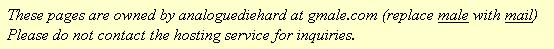
Home